
Choose Your Holiday Home
Start planning your Great British break
What’s great about Choose Your Holiday Home?
Already have a booking? Log into My Account and start searching for your perfect place on park.
Choose Your Holiday Home allows you to pick the exact spot that’s right for you on park. It becomes available when you’ve made a booking and can be added to your holiday right up until seven days before you’re due to arrive.
Most bookings are eligible for this popular service, so expect to see an email from us if your holiday is for less than seven nights explaining all.

Step 1
Book a holiday
Browse our range of fantastic family holidays from locations dotted around the coastline of Britain. You’re just a few clicks away from securing an escape from the hustle and bustle by the sea.
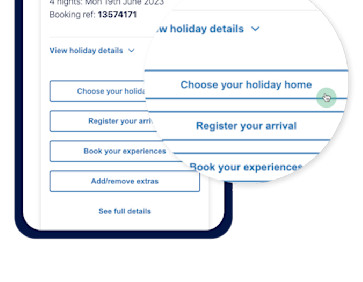
Step 2
Log in to your account
When you’ve started to properly plan for your stay with us, log in to your account or look up your booking using the confirmation we sent to you by email.
Look at the before you arrive section and click on ‘Find the perfect place on park’.
This unlocks Choose Your Holiday Home!
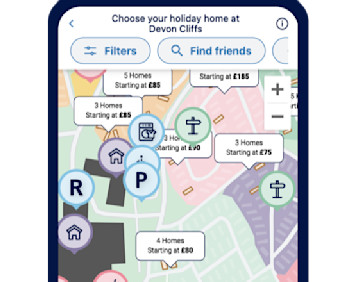
Step 3
Explore the park map
Browse the Choose Your Holiday Home map at your selected park.
You’ll spot the scenic sections, the handy spots near the facilities and we’ll also give you a range of upgrade options, complete with all the great features you can expect from your new accommodation!
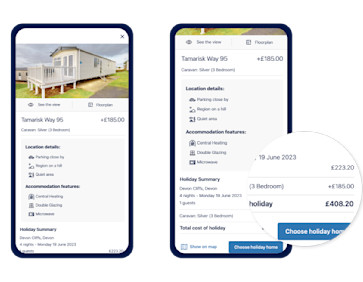
Step 4
Pick your spot!
Find the perfect place on park for you and the family and secure your spot by adding the balance displayed to the total price of your booking.
Pay and prepare for your Haven holiday!
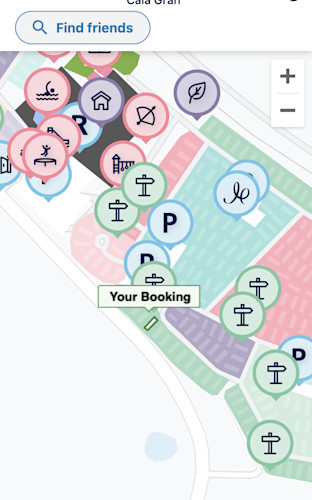
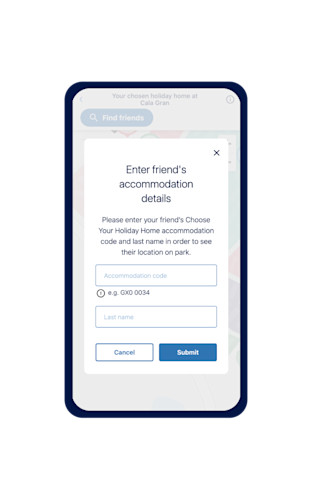
Find your loved ones' spot on park
If your friends or family already have a Choose Your Holiday Home booking, you can:
Add your friend's existing booking in Choose Your Holiday Home
Ask your friends or family to share their CYHH location as above. Then, simply click the 'add friends' option at the top of CYHH and add their details to choose a caravan spot close to your friends or family at your chosen park.*
*subject to availability

Which holiday park is best for you?
Take thequiz
Enjoy more of what you love at Haven
LearnmoreFrequently asked questions
What parks are part of Choose Your Holiday Home?
Choose Your Holiday Home is available at all of our parks except Far Grange, Cardigan View and Garreg Wen – our owners-only parks.
Is Choose Your Holiday Home open to all guests on park?
Choose Your Holiday Home is available on the majority of Haven bookings. Exclusions include:
7-night bookings arriving on a Saturday
Dog friendly newspaper promotional bookings
A booking of more than 7-nights
3rd party bookings
When can I access Choose Your Holiday Home?
Choose Your Holiday Home is available to access anytime from March-October up to seven days ahead of your stay. If you are trying to access the platform within this time and are having problems, please contact our park teams or use the webchat function to speak directly to our contact centre.
Why can’t I see what holiday home I am allocated into before I make a choice?
As our holiday homes are allocated on arrival at the park, we are unable to divulge this information ahead of your stay. If you wish to guarantee a particular holiday home, please use the Choose Your Holiday Home feature.
Need more help and support? View all Choose Your Holiday Home FAQs.
How can I add or remove guests after booking?
You can now change the guests in your booking online, for free, in My Account up to 7 days before your arrival on holiday.
Read full information on adding or removing guests in our support pages.
